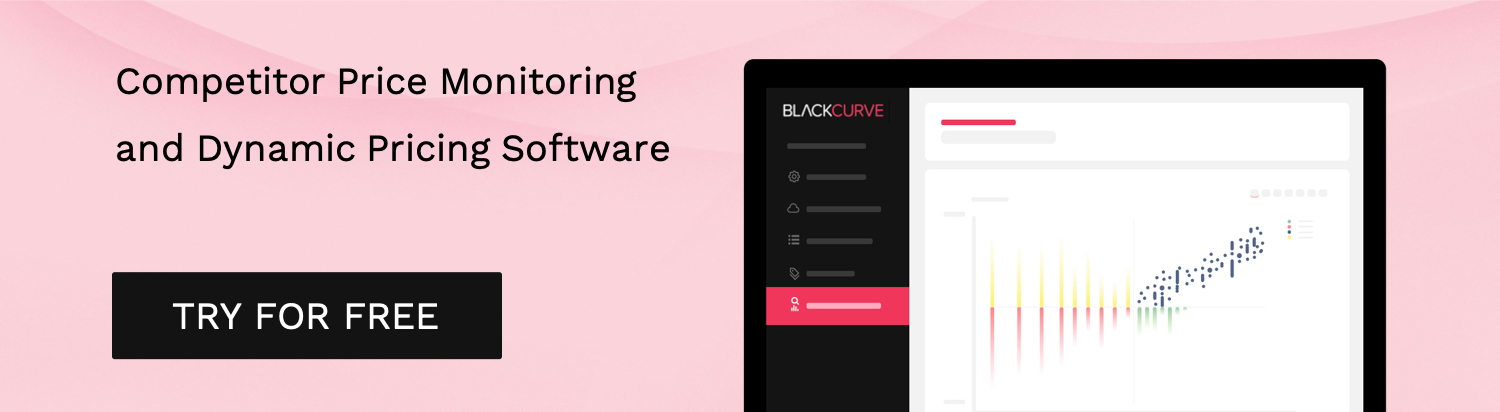Excel can be a business owners’ best friend and worst enemy – it all depends on how the program is used. When it comes to keeping track of certain types of data, few programs provide the tools needed at such a low cost. But if you’re still using Excel as the key tool to manage your pricing rules, it could be hurting your business.
1. Little mistakes can cause big problems
Accuracy is difficult when you're manually maintaining a data set, and it only takes one incorrect copy and paste, or formula change to slip up in a big way. Sometimes the error may even lay hidden for some time before the full impact is ascertained.
JPMorgan discovered this to their detriment, when the Chief Investment Officer needed a new data model. Excel was chosen, and the database created by copying and pasting data from multiple pre-existing spreadsheets.
“After subtracting the old rate from the new rate, the spreadsheet divided by their sum instead of their average, as the modeler had intended. This error likely had the effect of muting volatility by a factor of two and of lowering the VaR . . .â€
To translate that, JP Morgan was running huge bets (tens of billions of dollars) based on an incorrect formula caused by human error.
2. Keeping systems and employees informed
An Excel spreadsheet cannot be connected to your CRM (Customer Relationship Management) system or ERP (Enterprise Resource Planning) system. Therefore when a a new customer is added, pricing cannot be assigned until a new extract is taken. This also runs true if new products or services are added to your ERP.
Let us assume that you do have the latest customer and product/service information in your spreadsheet, and you make a pricing change, how long does it then take for the sales force and systems to be notified? Time delays in communicated price changes can cost you money, this is because you have lost the opportunity to sell at the new price for the period the communication takes place. This will be especially important if you're correcting an error or reacting to a change in the market.
Furthermore, how can you be sure the salesforce are always running off the correct spreadsheet version? Does an email to the salesforce saying "please use version #5.2" really cut it?
3. Limits to user access
Where multiple people are responsible for pricing, or the authorisation of pricing decisions, Excel does not cater well for simultaneous access. If you're uploading the spreadsheet to a central repository, you will have to ensure that solid change management processes are in place, and that a master record is always maintained, typically by one document owner. If change management is ignored, you could have a real problem on your hands when it comes to pricing consistency and errors.
4. The need to keep it simple
For some, Excel comes very naturally. For others, it requires training and practice to get the hang of it. Even the Excel super users in your business may not be skilled in all functionality available. Where there are differing skill sets, or perhaps one super user who is responsible for your pricing, you may be forced to keep your pricing strategy simple, just so that it can be maintained by everyone. It is all well and good having complex macros and algorithms, but when that employee goes on a long holiday, can you afford to wait until they return to make an update?
5. The 80/20 Rule
In Excel, it can be difficult to configure complex rules that involve multiple customer types and product segments. Therefore you may be forced to go line by line when making a pricing change. This can be time-consuming, and often means you focus time on updating the high-volume items, and make updates to the lower volume items less frequently. If this sounds familiar, what does this mean for your business in terms of profitability? If you are having to react quickly to a change in material costs, or a competitor price promotion, will you be able to ensure all prices are updated at the click of a button in Excel price management model?
6. You miss the audit trail
You make a change to your pricing, but there is no record that X user made X change on X data and time. Whilst in the immediate this may not be required, if you do not keep an audit trail, it will be almost impossible to complete pricing tests and identify the exact change that made a positive or negative impact on your business.
7. Data Loss
Excel is typically an offline snapshot, used on an individual's computer. If there is a computer crash, hardware failure or virus, this can potentially mess up all your hard work, and hold you back whilst you try to gain access to a previous version that you hope has been saved in a shared location.
8. Vulnerability to fraud/abuse
Whilst you can put security measures in place within an Excel spreadsheet, these are easily breakable if you have the right expertise. Therefore if the spreadsheet ends up in the wrong person's hands due to e.g. emailing the file to the wrong address, or having your laptop stolen, would your pricing model being in the public domain be troublesome for your business? Furthermore, as all the pricing data is in one offline spreadsheet, it only takes one disgruntled employee to alter a formula for the worse, without being detected, or send the contents to other parties such as a competitor.
Pricing Software
BlackCurve is a simple to use price engine and quoting software that can help you overcome all the challenges outlined this article. Request a demo here.
This article picks up from an earlier piece entitled 'What Excel Cannot do for a Price Manager'.