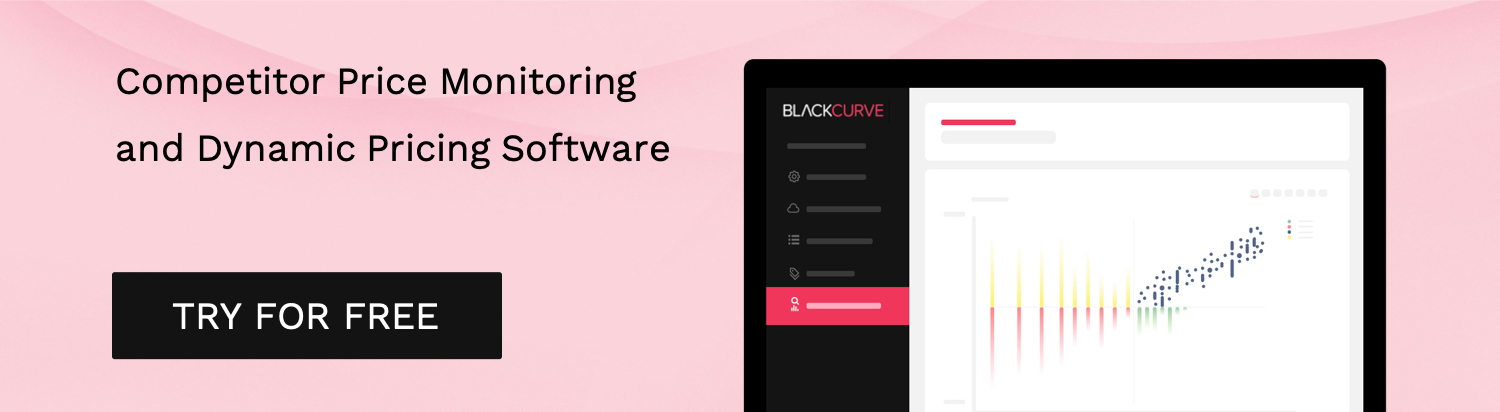In this article, we will dig into how BlackCurve tracks the prices of your competitors in order to support your competitor pricing strategy. It is presented through the lens of helping eCommerce companies.
Product Inventory
Competitor price tracking (also referred to as ‘competitor price monitoring’ or more simply ‘competitor tracking’), all starts with a database of product information. This is essentially a list of products that you sell, and that you believe your competitors either also sell the exact same product or sell the next best alternative product that your consumers would consider buying instead.
At BlackCurve, you can either provide a spreadsheet of product information, or for ease, give us your product feeds via our integrations to Google Merchant Centre, or your webshop technology such as Shopify, Magento, and BigCommerce.
At a minimum, your product inventory must include your ‘Product ID’, ‘Product Name’, ‘GTIN’ (Global Trade Identification Number), and ‘Brand’. All of this information will be used to not only identify a match and validate that the match is correct but also store your matches for future cross-referencing.
Automated Product Mining
The information in your product inventory is then passed across to BlackCurve’s Automated Product Mining Technology. This technology has infrastructure across the globe, so we can ensure you get relevant matches whether you’re in the USA, UK&I, and beyond. Have you ever tried searching for something on holiday, only to get results relevant to your current location, whereas at home you would get a completely different set of results for your search? The same principle applies here.
Our technology mimics human behavior. It first goes to https://shopping.google.com/ and enters multiple combinations of search terms. For example, ‘GTIN’ only, ‘GTIN’ + ‘Product Name’, and ‘Product Name’ + ‘Brand’. At this stage, we’re simply attempting to get all the results displayed for all these search terms, and are agnostic about whether the match is correct (that comes later). It does this at scale, across hundreds of thousands of products, 24x7, 365 days a year. It is constantly mining Google Shopping every second to find new additional matches, for existing products, as well as new matches as your product feed grows.
We collect from Google Shopping to avoid “going on gut paralysisâ€. All too often eCommerce companies have pre-existing assumptions about who are their main competitors, and therefore go to the source and collect competitor information directly from said competitor’s website. Aside from being a more expensive method of getting competitor pricing information, it is not a data-driven approach and means you will likely miss out on relevant competitors.
Whilst you can decide on your main competitors by their revenue or total employee numbers, it is much smarter to decide based on total customer reviews, total followers on social media, total competitor product overlap, and most recommended by BlackCurve, the total share of digital traffic.
86% of us start our online shopping experience on Google, and these are the results that consumers will therefore most likely use for both their initial benchmarking and for any subsequent benchmarking. Knowing who is truly getting the share of impressions, are your main competitors. Only once you have access to ALL the competitor data, which Google Shopping provides with its one search for multiple results, you can then make the data-driven decisions mentioned earlier to remove the less relevant competitors.
In this particular example, I have searched for a ‘Lincat Double Deck Pizza Oven’. Can you tell I am hungry?! In the first search, I use the full product name ‘Lincat Double Deck Pizza Oven PO430-2-3P’. I am presented with multiple possible matches as well as the best match for this search term.
In the second search, I enter the ‘GTIN’, which is ‘5050984282102’. You can see that this time, I actually only get one result.
Remember that our automated product mining technology is doing all of this at scale each and every second of the day. It has not been decided at this stage what is a right match or a wrong match. For all the search terms, it clicks ‘Compare X Prices’ and ‘Product Details’ after each search result, and is taken to a page like this:
Automated Product Matching
All of the information is then scraped and stored in a database against the relevant ‘Product ID’. For example, ‘Sold by’, ‘Details and Special Offers’, ‘Item Price’, ‘Total Price’, and ‘Total Reviews’ for each and every search result. All the metadata available on this page is stored so it can be used for match validation, and is passed across to our Automated Product Matching technology. This technology essentially cross-references the data and builds a confidence score in order to determine whether the found result is a correct match or not.
We need a confidence score of 100. We do not wish to receive support calls of incorrect matches, and would rather not present a match than present a bad match. Possible matches with lower confidence scores are still made available in our reports for your reference, and you have the option of confirming these matches yourself in our competitor match management portal (more on that later).
A simple example of a confirmed match could be ‘Product Name’ from Google Shopping = ‘Product Name’ from your own inventory. Once the match is confirmed, it is marked as correct, and the web address is stored in our database against the product in question, in this example:
https://www.google.com/shopping/product/7878782089023580089/offers.
Automated Price Collection
It is then passed across to our Automated Price Collection technology, for daily price tracking. This again runs multiple times a day at scale and collects all the same metadata, but this time so it can be presented in our Competitor Insights Dashboard, Dynamic Pricing Engine, and Competitor Price Reports for your onward analysis. Validation is also completed daily on this data to ensure any changes in the Google Search results are picked up, for additional error-checking purposes.
Price tracking methods inside BlackCurve include our ‘Competitor Price Report’, which shows your products one by one, against a count of total competitors, your price rank, the lowest competitor price, average competitor price, and highest competitor price, as well as the named competitors at each price level, as well as your percentage price difference and real terms price difference to each market position.
Our ‘Price Change Report’ presents the same information, but only displays what products have had a change in price by your competitors over the selected time period, e.g. last 24 hours or last week.
Our ‘Competitor Price History’ chart in our dashboard enables you visually track your competitor prices throughout time.
Our ‘Individual Competitor Report’ enables you to benchmark your price against a specific named single competitor.
Once you have completed your assessment of the insights, you can exclude competitor competitors globally from your price tracking that you consider less relevant, so they do not appear in future reports. You can ensure refurbished, used and marketplace data is included/excluded here, as well as the ability to remove competitor prices outside of a particular price boundary from your current price for more granular exclusions. Don’t worry, the data will still be collected in case you need to turn them back on in the future.
Up until now, we have spoken about price tracking from the perspective of finding exact matches. This is done automatically by BlackCurve. Where you wish BlackCurve to find the next best alternative, it is also really simple to do this in our Competitor Matches Management portal. Here, you can either add Google Shopping page results you wish us to collect against a product one-by-one or in bulk. These will then be collected daily in the Automated Price Collection technology, and be presented in your competitor pricing insights.
Summary
In this article, we took you through the 3 step process that BlackCurve adopts for Price Tracking. Automated Product Mining > Automated Product Matching > Automated Price Collection. And that’s all there is to it!
Try it out for yourself 👇👇👇.